Type Malayalam in Ubuntu Linux
Here I am showing simple steps to enable malayalam keybord in Ubuntu Linux.

3) Select country as 'India'
1) Select menu System->Preferences -> Keyboard
You will get the this screen
2) Click on 'Add' Button

4) Select Variant as 'India malayalam Lalitha'
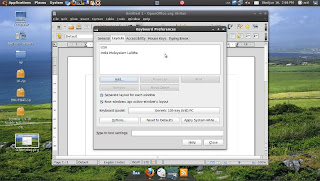
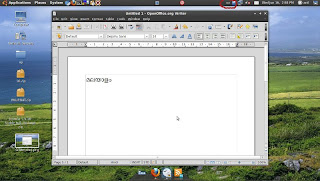
6) Open an Open Office document then type in 'Manglish' if you want to type 'മലയാളം' type 'mlya shift+l~'

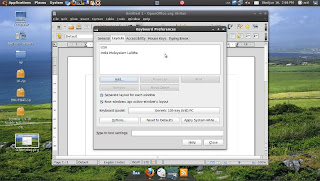
5) In the panel you can see 'USA' as keyboard layout. Click on 'USA' it will change as 'Ind'
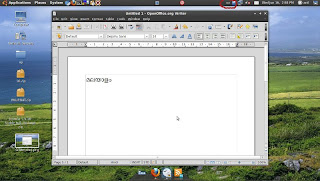
6) Open an Open Office document then type in 'Manglish' if you want to type 'മലയാളം' type 'mlya shift+l~'
Love computers love our mother-tongue

how to type ണ്, ഞ etc..
ReplyDeleteHow to type 'Ente' in malayalam
ReplyDeleteV+d+shijt j+z
ReplyDeleteThis comment has been removed by the author.
ReplyDelete